Sync2 – Sync Microsoft Outlook Between PC’s And Mobile Devices
Sync2 – Sync Microsoft Outlook Between PC’s And Mobile Devices

If you use MS Outlook for everything in your day-to-day life then you are going love this! Sync all of your data with all your devices! Whenever I find something I love, whether it’s makeup, food, clothes, software, whatever! – I enjoy sharing it with you. I found a software application and have been using it for around two years now, and I don’t know how I ever did without it. Let me tell you what it’s all about!
It’s called Sync2 by 4Team Corporation – and it is fabulous! I’m the type of person that relies heavily on my calendars. I use it for everything – doctor appointments beauty salon appointments, meetings, important things to remember, you name it, it’s on my calendar. With that being said, I must have my Outlook calendar sync with all my mobile devices. I searched and searched, and luckily tripped across Sync2.
This easy to install software, syncs my Outlook calendar on my PC, to my Google calendar, to my Ipad, to my Android mobile device flawlessly. Think about that, and how awesome that is. If I add an event to my Outlook calendar, it immediately syncs to every device I tell it to. Here are some of the main features below. It’s so easy to set up – there are just a lot of options to choose from, so don’t think of it as complex.
I want to share with you, how this looks on my devices. So easy, so simple and it makes all your calendar data available to you where ever you are!
Your Ipad

Your Android

Your Outlook

Your Google Calendar

It just doesn’t get any easier than that! I never miss any meetings or forget important tasks, they are with me every place I go!
I know there are a lot of bullet points listed below, but these are all of the things Sync2 can do!
Main features of Sync2:
- Synchronize Microsoft Outlook on multiple PCs without a server. Synchronize (Clone) your Outlook personal folders: Calendar, Contacts, Tasks, E-mails with your second desktop or laptop without the Exchange Server.
- Sync multiple Outlook Calendar folders with the Google Calendar calendaring service. Synchronize Outlook Calendar with Google Calendar. Share and access Outlook Calendar through the web or smartphone.
- Now all additional contact fields, such as “Nickname”, “Birthday”, “Anniversary”, “Website”, “Person”, are synchronized. Make your contacts the same on your Outlook and Gmail.
- One-way synchronization option between Outlook and Google. Sync2 allows you to transfer changes made in Calendar or/and Contacts from Outlook to Google or from Google to Outlook. This way the changes or newly created items will be transferred in one direction only.
- Backup Outlook data before synchronization automatically. New! Sync2 now comes with integrated Folder Backup for Outlook tool functionality, which creates a backup of your Outlook Calendar and Contacts data before each synchronization. In case you need to restore the data to how it was before, you can easily do it from the Microsoft Outlook toolbar in a few seconds.
- Instant sync after changes is made in Microsoft Outlook. New! Your data can now be synchronized instantly after any changes in Outlook. You can be sure that changes you make in Microsoft Outlook will appear on the other device or in your Google account immediately. Instant sync is turned on by default, but it can be disabled from the settings if you do not want it.
- Synchronize any Outlook Personal Folders (.PST file) and all Outlook items fields, including flags and “Read/Unread Status”, Sync2 will make sure that your Outlook folders on all computers involved in synchronization will look exactly the same. Synchronize Microsoft Outlook folders and subfolders, even with your own custom forms and imported items.
- Synchronize Microsoft Outlook Exchange Folders (.OST file). Now Exchange Mailbox can be synchronized with other PCs. Synchronize and share Outlook folders with your co-workers without the Exchange Server.
- Synchronization across different Outlook versions (Outlook 2002, 2003, 2007, 2010 and 2013)
- You don’t need to worry if Outlook versions of computers you want to synchronize differ. Synchronization works across any Outlook versions.
- Secure – You can use standard methods to secure your channels and data (VPN, LAN, Peer-to-peer secure connections, etc.) via Sync2 information that is being sent.
- And so much more!
Here are some screenshots of the interface.
Be sure to check out their video tutorials and how-to’s here.
Check out their video explaining how easy and awesome this software is to use.
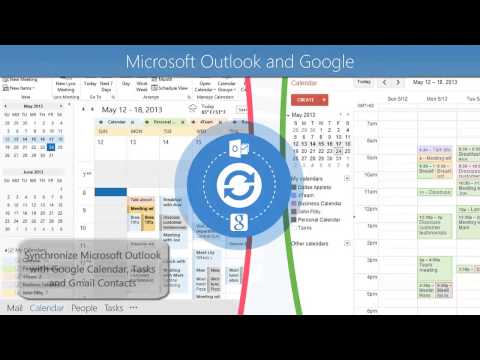
If you have any questions, please ask me anytime by leaving a comment below.
And as always, thanks so much for visiting my site and if you like this post Sync2 Software Application Review please subscribe via email below and never miss a post again!


















Yes, I have been using Synch 2 for a while. I like it too!! Great and complete review!
Hi Patti! Thanks so much for stopping over and commenting. Isn’t it the best??? It’s changed the way I structure my day and made life easier in general. Glad you love it too!
Carolann XO
This sounds like a great piece of software. I would be scared to use it on my computer, but I do love the features it offers.
Hi Crystal, always good hearing from you! It’s probably one of the easiest pieces of software I’ve ever owned and used. Curious, why would you be afraid to use it? It’s small, and has a simple interface – not complex to set up either. Enjoy your Sunday!
Carolann XO
I don’t use Outlook email, but if I ever do this would be awesome. I think this kind of post where you share all the awesome gadgets, programs, and know how is your calling.
Thanks much Sue! I love when apps are so productive that they change your life for the better! Experimenting with them is so much fun too!
Carolann XO