Gramblr Updated – Easily Post To Instagram From Your Desktop

Easily Post To Instagram From Your Desktop
Instagram! We all know it, love it, and use it. Most of us use it daily too, but I bet you didn’t know there is an easy way to upload your photos to Instagram from your desktop or laptop?
Gramblr is a great way to easily upload your photos directly to your Instagram account from your desktop or laptop computer. There are so many times when you have photos on your PC and it’s so annoying having to send them to your phone in order to upload them to Instagram.
Well, not anymore! Gramblr has been recently updated – no need to resize your photos first before uploading them using this app. It resizes them to the perfect proportions Instagram requires.
Important Update! There’s another easy way to post from your laptop or PC directly to Instagram! Be sure to read How To Post To Instagram With Chrome – You Need To See This Hack! Once you learn this Instagram hack, you are going to forget about posting on your smartphone!
NEW! Watch the video tutorial here!

This new interface is so easy to use and very intuitive. Here’s how to use it.
Step One: Drag and drop your photo into the main screen interface.

Step Two: Once your image is added, click the “save” icon. Now, you can easily add filters as well – just click the filters icon and can you can easily edit your photo. You can also crop your image as well after you add it.

Step Three: Hit the “continue” icon.
Step Four: Add your caption and any hashtags and you are done!

Uploading your images from your PC to Instagram as never been easier!
There is also a “schedule” feature so you can easily schedule uploads to Instagram.

And a feedback area too!
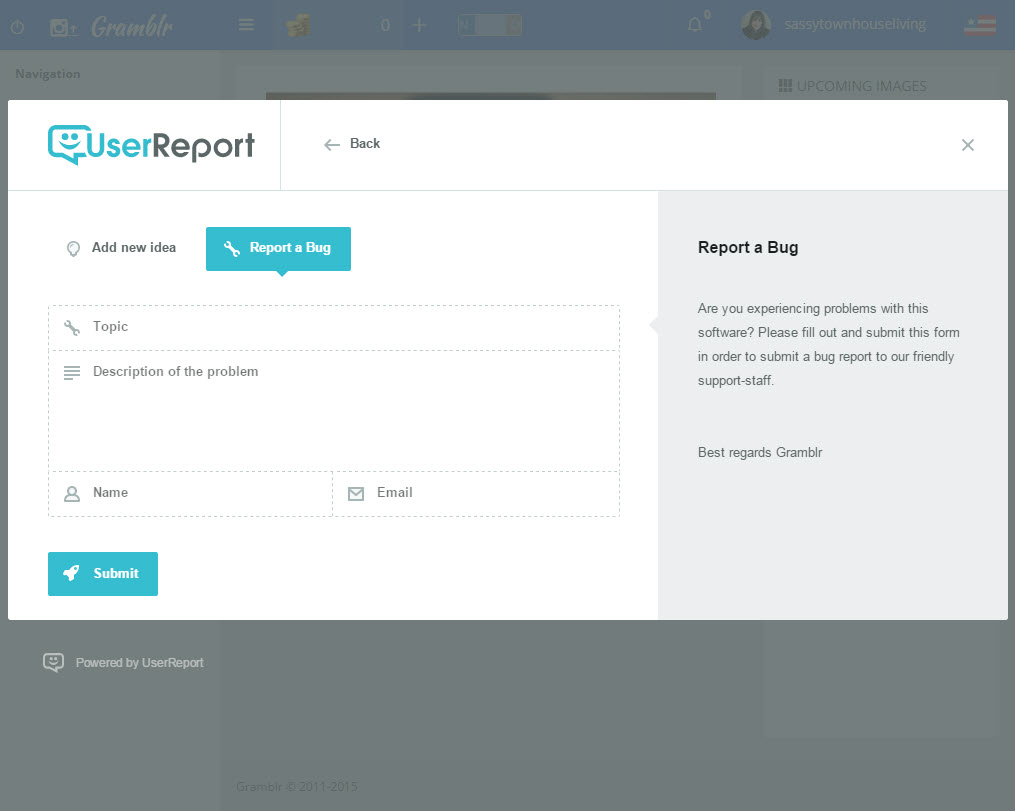
You can also earn coins to get likes!
And a chat area forum!

The developers packed so many amazing features into Gramblr and all at no charge – this program is free!
All you need to do is download it – easy peasy!
Want to start using Gramblr? Be sure to check out my other tech tutorials here too!
Will it work with my computer?
They currently only support the following operating systems:
Windows (XP, Vista,7,8)
Mac OSX – Right click and select open, click open in the box
Next: Once you have installed Gramblr, sign in using your Instagram credentials.
I hope you enjoy using Gramblr. I can’t tell you how easy it is to use and how many more images I upload to Instagram now that I have access to all of my photos on my desktop.
And as always, thanks so much for visiting my site and if you like this post – Gramblr Updated – Easily Post To Instagram From Your Desktop – please subscribe via email below and never miss a post again!









Carolann, I must admit I am a bit envious on the way you grasp these up to the moment latest and greatest…all the time. I’m just starting off on Instagram… posting 3 photos in 5 months, oops. Anyway, an interesting app and thanks for sharing.
Gramblr is a great tool. That’s how so many people share their favorite quotes all over Instagram. I love it.
Thanks Carolann. This is wonderfu! I’ve always found it frustrating to take good pictures with my phone and prefer to use my camera. Great video. Do you add the hashtags in the captions as well? Wasn’t sure.
Thanks for this info. I’ve just joined Instagram and was wondering how to post directly from my computer.
I’ve never heard of this, thanks for sharing! I do love using Instagram but have found it a hassle sometimes. Thanks for showing me there is an easier way!
What a great idea! I love when you introduce us to new technology and show us how to actually use it!
Thanks much Lois! I have a blast doing it! Have a great holiday weekend!
Thanks much Mary. I love Gramblr is so easy and much fun!
Glad it helped Kathy! You will love it!
Hi Rebecca, Yes, you can add any text you like there including hashtags. Let me know how much you love using it! Have a great weekend!
yes Crystal agreed! Once you get the sizing issue resolved, it’s easy peasy!
Thanks much Peggy. I have such fun sharing it all with you! Gramblr is the best tool for sure. I hope you enjoy using it. Let me know how it works out for you! Have a great weekend!
Paint is not compatible with Vista so I need to find another free program or buy Snagit which I have wanted to do for a long time. Great video Carolann.
Try that new one I sent you…you can install the older version of Paint.net :) http://www.oldapps.com/paint_net.php?system=Windows_Vista
Oh thank you! I have been trying to find out how to do that. Thanks for sharing with us at #Wednesdayswisdom.
Loved the video made it so much easier to understand how to resize for this program I prefer to do via phone as it’s where most my images are but this is great thanks for sharing
Hi Anj! Glad you enjoyed the post! Have a wonderful holiday weekend!
Hi Sue, so glad you enjoyed the post! I love using Gramblr it’s so easy and fun. Thanks for stopping by and have a great weekend!
So glad you shared this! Getting my pics from my Mac to Insta is always such a pain! Definitely looking into this! Found you at #WednesdaysWisdom!
Glad you enjoyed it Wendy! It makes uploading so easy! Have a great weekend!
I really enjoyed the article and learned a lot from this post. Now I will teach my colleagues and friends on how to post photos to instagram from your desktop with gambler. Gambler is a great tool Wowwwwwwwwwww!!!
Hi Leonardo, so glad you enjoyed the post! I love Gramblr it’s so very easy to use and just awesome! Thanks much and hope to see you again soon!
Yes, its easy to use Gramblr. There are so many tools but Gramblr is quite different.
I love Gramblr it’s made posting to Instagram from your PC a real dream! Thanks much for stopping by!
Thanks for sharing!
Loved the way you write…
Why thank you! Hope to see you again soon.
Best news for me ever since the resizer for images never worked for me and I was always unable to use it.
What an awesome upgrade it is Sue. I’m having a blast playing with it and since you don’t have to resize the photos it’s so much better. Glad you like it too!
Hey Carolann,
An impressive and interesting information about Gramber, I think it’s fantastic. After Instagram decided to selfishly install all those updates, I haven’t been able to post pictures in three months.
Thanks for shared or excellent worked or enjoyed to reading this article too much. Thumb’s up.. :)
Hi Nicole, Thx for stopping by and commenting. Glad you like Gramblr. It really rocks now doesn’t it?
Woweeeeeeeeeeeee Love Gramblr. I use it too. Thanks for sharing so many fun apps Carolann!!!
lol I knew you would love the update. No more resizing photos!
Thank you ! After I read this article, I make a collage using photos from Instagram. This article is interesting
Glad you enjoyed the post.