Use Microsoft Outlook? Auto Backup Your PST Files Now!
Use Microsoft Outlook? Auto Backup Your PST Files Now!
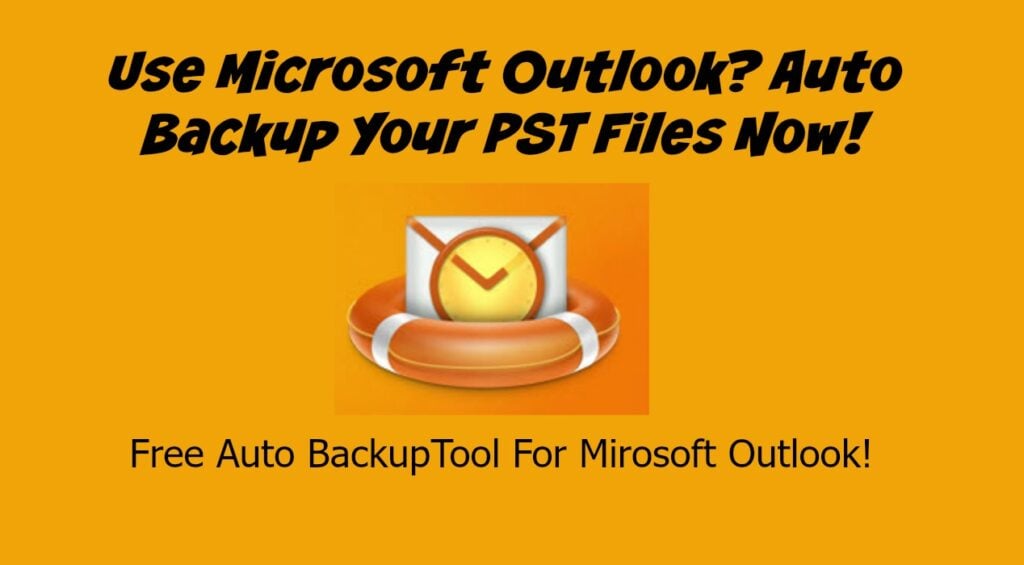
If you use Microsoft Outlook then you’ll want to know how to easily backup and restore your PST files with this free tool! I’ve been using Microsoft Outlook for as long as I can remember, and I was always frustrated because I had to manually backup my PST files every day – what a chore! Outlook is, as far as I’m concerned, the best email client available, but making sure all of your emails and data are properly backed up daily can be an arduous task.
I used to have to manually backup all of my PST files, and I have several emails accounts which always took a while to do and then there were the days I would forget to do it. And when it came to restoring my PST files, it was the same nightmare.
Safe PST Backup for Microsoft Outlook from 4Team Corp. It’s a game changer! This is a free tool to auto backup and restore your Outlook PST files and will handle it with ease!
You can download this free tool by clicking HERE.
As a side note – I’ve been using other software from the folks over at 4Team Corp for years now. It’s called Sync2 and it’s another amazing tool! Be sure you check that post out as well. Sync2 – Sync Microsoft Outlook Between PC’s And Mobile Devices. If you are looking for a quick and easy way of synchronizing Microsoft Outlook folder’s data on two or more PCs or with Google Calendar, Tasks, and Gmail Contacts service, this program is for you. You just need to install Sync2 on your computers running Outlook 2002, 2003, 2007, 2010, 2013 and/or on computers of your preferred teammates, and after a few steps you will be ready to have fully synchronized Outlook folders that will look the same on all synchronized computers.
Be sure to read below, all the fabulous features you will get with this free tool – Safe PST Backup.
Backup Outlook PST files automatically using Safe PST Backup. It is a user-friendly free tool to back up and archive email. Create a backup of Contacts, Calendar, Tasks or other Microsoft Outlook Personal folders with a few clicks. Backup OST files of Microsoft Outlook and secure your Offline Outlook Data File. The backup will be done in the background regardless of whether Outlook is running or not.
Safe PST Backup solution uses an incremental backup model to back up and transfer only changes made to Outlook items.
♥ Save selected Outlook PST files to restore them at any moment.
♥ Schedule and automatically back up Outlook at specified time intervals or back up selected PST files manually.
♥ Since most account types, apart from POP3, such as Exchange Server, Outlook.com, Google Gmail and IMAP use OST files in the latest Microsoft Outlook 2013, Safe PST Backup becomes even a more valuable tool as it backs up OST files as well as PST.
Here’s how the program interface works and looks.

Backup Email, Contacts, Calendars or other folders. Create Microsoft Outlook PST backup email archive automatically.
The interface is so easy to use! All you do is set the backup destination folder and schedule your backups. You get to easily decide where and when your backups scheduled. By default, Safe PST will backup Outlook ever 4 hours but you can easily change those setting to whichever you prefer.


You can set your files and folders easily too in the Files and Folders Tab.

You can choose your connection type as well – Safe PST also detects slow internet connections before backup.

You find some of the core features of Safe PST Backup on their website. Be sure to check out all the amazing features! They have step-by-step video tutorials that will guide you through the entire setup, backup, and restore process. It’s never been easier to restore Outlook PST files!
Be sure to check out their demo video below so you can see how easy it is to make sure all of your PST data files are backup!

I hope you’ve enjoyed learning how to backup and restore your Outlook PST files easily with this FREE and awesome application!
Please let me know if you have any questions in the comments section below.
And as always, thanks so much for visiting my site and if you like this post Use Microsoft Outlook? Auto Backup Your PST Files Now! post please subscribe via email below and never miss a post again!








Just asked my computer guy how to do this last week — THANK YOU
Oh Awesome Carol! You are going to love this tool. It works like a charm. If you have any questions, just let me know. Thanks much for stopping by!
This is great! I use Outlook and always feel stressed when I haven’t backed up my pst files recently. Thank you for sharing about this tool – I will definitely have to check it out!
You’re always amazing me with the tech knowledge you possess and the helpful step by step guides you share with us.
thanks so much Sue – I love techie stuff hehe. And you always are so appreciative of my work and for that I thank you!!! xo
Hi Laurel! I’m so glad you like this tool as well. It’s a real life saver that’s for sure. Works flawlessly too! Let me know if you ever need help with it! Have a great weekend!
Great post !!I am happy you have done an excellent job .I am happy to visit your blog and learn new ideas .It is really easy to understand and learn new ideas and will implement your ideas for sure .A big thanks for the article keep sharing:)
Hi Jerry,
Thanks much for your awesome comment and for stopping by today. I really appreciate your kind words and am glad you like the post. I hope to see you back again soon!
Carolann